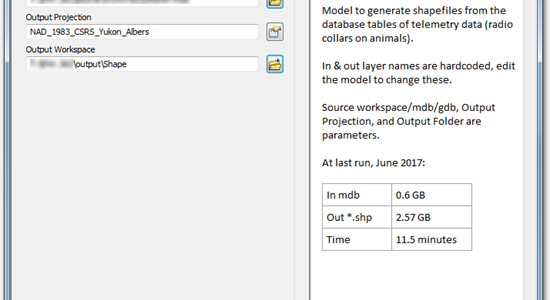
Friendly ArcGIS model descriptions
 Creating a decent Description for models and other tools in an ArcGIS Toolbox is a friction-full experience. The provided text box is tiny. If you want any kind of formatting at all, including line feeds, you need to use html code. It’s a +1 hassle, consequently most of the time it doesn’t get done.
Creating a decent Description for models and other tools in an ArcGIS Toolbox is a friction-full experience. The provided text box is tiny. If you want any kind of formatting at all, including line feeds, you need to use html code. It’s a +1 hassle, consequently most of the time it doesn’t get done.
Fortunately there is at least one better way:
- Write the way you want to in Word, Onenote (my preference) or what have you. Use headings, emphasis, colours, tables(!), whatever you want.
- Use Notepad++ with NppExport Plugin and Edit >> Paste Special >> html
- Remove header boiler plate
- Copy >> Paste to Tool Properties’ Description box
Bada Ding!
Before
After
Room for improvement
Unfortunately, pictures don’t come across. They are referenced from %temp%:
<img
src=file:///C:/Users/matt/AppData/Local/Temp/msohtmlclip1/02/clip_image001.png …>
There is hope though: all you (or someone) needs to do is write/extend an Npp plugin that converts the images to encoded data URI. (It might be easier to just run the source doc through pandoc with the –self-contained option.)

